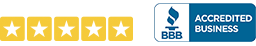For the longest time, user search results were based on the keywords a person would insert in the search bar. Google would show multiple results and the user was supposed to dig through a plethora of pages and website to gain information. However, in 2012, for the ease of users, Google changed the picture and introduced Google Knowledge Panel. This article is further going to talk about the feature in detail. To gain more first-hand knowledge you need to continue reading.
What is a Google Knowledge Panel and How It Helps Enhance User Searches?
A knowledge penal is the box that appears on the right side of the screen when you search about a particular business, person, movie, place, organization, etc. It includes all the key information on the respective subject that a user has Googled. It is a quick snapshot of facts and figures about the brand or person you would try to know about on Google. For instance, you want to know about your favorite clothing brand, you would enter the name of the brand into the search bar and upon clicking enter you will see screen with multiple web results along with a Knowledge Panel at the right side of the screen. The panel will include
- The name of the business
- Data about its CEO
- The names of the founders
- The achievements and awards it has received
- The stock price of the brand
- The headquarter location
- The sub brands it has
- The affiliated businesses
- The social media accounts
- The financial details of the business
This little box of gives a user the power-pack information in one go. With a Google Knowledge Panel, a user does not have to go through hundreds of tabs to find authentic data. It also helps a business to be conveniently presented to the audience in just a few clicks. Nonetheless, a KP is not bound with businesses or organizations only, these can pop up for any of the subject whose information is present on the web or whose traces can be found at multiple backed up sources.
Interesting Fact: There is no specific pattern to have a guaranteed Google Knowledge Panel. They are automatically generated through the optimization and notability of information about the subject on the web.
The Estimated time to Get the Google Knowledge Panel Verified/Approved
The Thing to Remember: Here is an important thing for you to know. A Google Knowledge Panel cannot be created at the first place. Google itself decides either a KP should appear on the user searches or no according to the backend algorithm and stats. However, once the KP has appeared organically, one can claim it to be the rightful owner of the information. You can only claim an existing KP to be yours and that’s pretty much it.
Google has certainly not been clear with the appearance time of a Knowledge Panel so far. The estimated time for it to come up can be anything from days to months to years. This estimation is for an organic way. However, if you are thinking how long does it take for Google to verify Knowledge Panel for a claim then the estimated time for it ranges from a few weeks to a couple of months. All you have to do is prove that the KP is yours through some evidences (usually third party sources such as articles and blogs on the web).
Things that Help Creation of an Organic Knowledge Panel and Allow You to Acquire It
The fact that a KP will only be generated when Google wants to be is crystal clear. There is nothing one can do about it. However, what a person can do to fasten up the organic process is to appear on multiple platforms that Google can affiliate with in order to increase the online visibility. Remember the higher the visibility on the web the higher the chances of the KP creation. Hence, to do so, these are the following things you need to do. You are going to create positive reputation through these strategies which is needed to acquire the KP.
Have a Wikipedia Page
Wikipedia is one the finest ways to increase the authenticity. Even though it is a user-generated site, it still makes sure that nothing goes live without proper validation and notability tests. In fact, the steps to create a Wikipedia page are quite simple. Follow these and make sure you have one before you opt for acquiring a KP.
- Create a Wikipedia Account
You need to start the journey with a Wikipedia account. An account allows you to enter the huge world of opportunities right away. For Wikipedia account creation you need to visit Wikipedia homepage, click on the create account option, fulfil the details, confirm your email, and log in to your account. It is just that simple.
- Generate Positive Reputation on the Site
After the account creation, it is time to generate a positive reputation on the site to become an auto-confirmed user. You will have to do a minimum of 10 edits with at least a four-day old account.
- Look for the Red link on the Site and Request for the Page
A Wikipedia page name has to be unique in order to be created. Therefore, it has to appear as the red link when you insert it in the search bar. A red link means that the page name does not exist and you can go ahead with the name. Along with the red link you will see an option of ‘ask for the page to be created’. Click on it and move forward.
- Write the Content for the Page
The content for the page has to be written wisely. Make sure it keeps in mind all the optimization options and does not contradicts any Wikipedia community guidelines. Proofread it and submit it on the Article Wizard.
- Submit the Page for Approval
After the content is checked and finalized, you are supposed to submit the page for approval. The approval process usually takes about a minimum of 3 months and a maximum of 6 months. Make sure you update the page regularly for higher optimization.
Appear on Well-Known Social Media Sites
Social media sites are the best way to take Google in confidence that you should have the respective KP. Therefore, make sure that you have an account on different social sites. It will enhance your visibility and will create a strong backup with your name.
Opt for Google SEO
Search Engine Optimization just makes everything perfect. It is an organic way of increasing the visibility of a particular subject on the web. Make sure that you incorporate the right strategies to make your website and pages optimized.
Have Strong User Reviews
User reviews will help you gain more popularity on online platform. The more positive reviews you will have under your name, the more notable you will become for Google. Therefore, emphasize getting positive user reviews for your brand and products.
What benefits will I get from a Google Knowledge Panel?
The knowledge panel will make you stand out of the crowd and will enhance the trust level of the users. It allows users to gain information instantly and gives you the edge of being fast and tech-savvy.